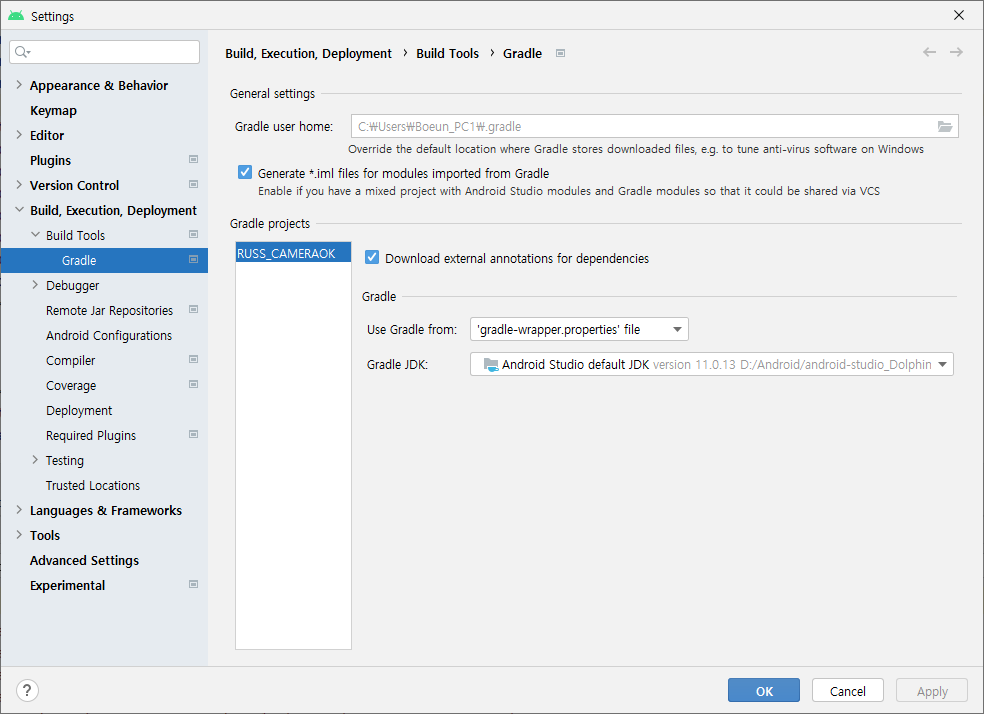오랫만에 Android Studio 를 구동시켰더니 classpath "com.android.tools.build:gradle:7.0.0" 로 업데이트되고
JDK 11 버전으로 설치를 하라고 나온다.
https://www.oracle.com/java/technologies/javase-jdk11-downloads.html
에서 파일을 다운로드 받아서 설치한다.

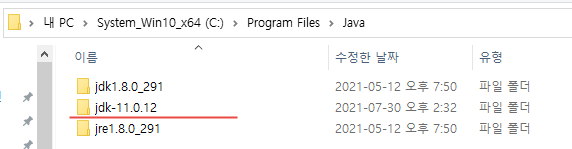
Android Studio 에서 설정을 변경한다.
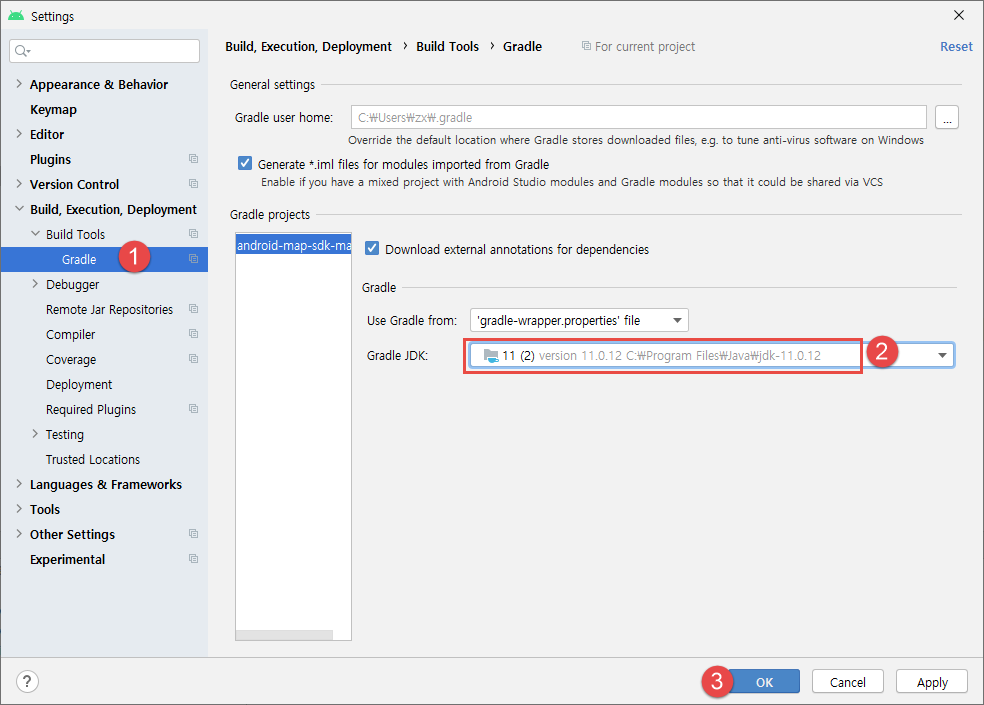
앱 build.gradle
|
plugins {
id 'com.android.application'
id 'kotlin-android'
}
android {
compileSdk 30
defaultConfig {
applicationId "com.link2me.android.bdmap"
minSdk 26
targetSdk 30
versionCode 1
versionName "1.0"
}
buildTypes {
release {
minifyEnabled false
proguardFiles getDefaultProguardFile('proguard-android-optimize.txt'), 'proguard-rules.pro'
}
}
compileOptions {
sourceCompatibility JavaVersion.VERSION_1_8
targetCompatibility JavaVersion.VERSION_1_8
}
kotlinOptions {
jvmTarget = '1.8'
}
}
dependencies {
implementation 'androidx.core:core-ktx:1.6.0'
implementation 'androidx.appcompat:appcompat:1.3.1'
implementation 'com.google.android.material:material:1.4.0'
implementation 'androidx.constraintlayout:constraintlayout:2.0.4'
}
|
gradle:7.0.0 에 맞게 라이브러리를 변경해주지 않는 것은 동작되지 않는 것도 있더라.
구글 검색을 해서 변경된 라이브러리에 맞게 수정해주니 제대로 동작된다.
project gradle
|
// Top-level build file where you can add configuration options common to all sub-projects/modules.
buildscript {
ext.kotlin_version = '1.5.20'
repositories {
google()
mavenCentral()
}
dependencies {
classpath "com.android.tools.build:gradle:7.0.0"
classpath "org.jetbrains.kotlin:kotlin-gradle-plugin:$kotlin_version"
}
}
task clean(type: Delete) {
delete rootProject.buildDir
}
|
settings.gradle
기존에는 프로젝트 그래들에 있었던 사항이 이제는 settings.gradle에 추가해야 정상 동작하더라.
|
dependencyResolutionManagement {
repositoriesMode.set(RepositoriesMode.FAIL_ON_PROJECT_REPOS)
repositories {
google()
mavenCentral()
maven { url "https://naver.jfrog.io/artifactory/maven/" }
maven { url "https://jitpack.io" }
maven { url 'https://devrepo.kakao.com/nexus/content/groups/public/' }
}
}
rootProject.name = "BDMAP"
include ':app'
include ':gnbdmap'
|
원본출처 : https://link2me.tistory.com/2030
Oracle JDK 11 설치 및 Android Studio 환경 설정(AGP 7.0 이상)
오랫만에 Android Studio 를 구동시켰더니 classpath "com.android.tools.build:gradle:7.0.0" 로 업데이트되고 JDK 11 버전으로 설치를 하라고 나온다. https://www.oracle.com/java/technologies/javase-jdk11-downloads.html 에서 파일
link2me.tistory.com
그러면 안드로이드의 기본 으로 보인다